Select a new theme:
Golf League Tracker Default
U.S.A.
Camo
Charcoal
Dark/Nighttime
Desert Sand
Fire and Ice
Monochrome
Ocean
Pink Pastels
SaveCancel
For a detailed demo of scoring for absent absent players, click here.
When a player is absent and you choose the "Course" to play for them (see this article on How to Handle Absent Players), the system automatically scores the match based your regular point settings. Important to understand, that the Course is a player who is a 0 handicap, and who makes par every hole. Thus, the course shoots a NET even par round (meaning Score - Handicap = Par).
Let's take this example of a scorecard, where Chad and Tim are playing against each other, and Tim is absent. The league administrator clicks on Tim's name and chooses the "Course" from the player drop down, under the "Absent" heading. When he does so, the score entry for Tim is greyed out since the scores for the course are automatically generated based on Par for that course.
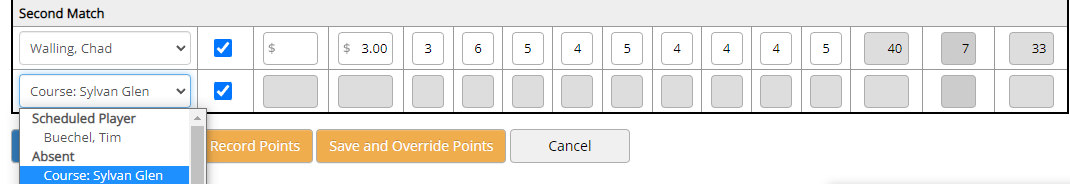
For this example, the league administrator then clicks on "Save and Override Points" and the scorecard displayed. You'll notice here, the "Course" automatically receives a par on every hole, and has a 0 handicap entered
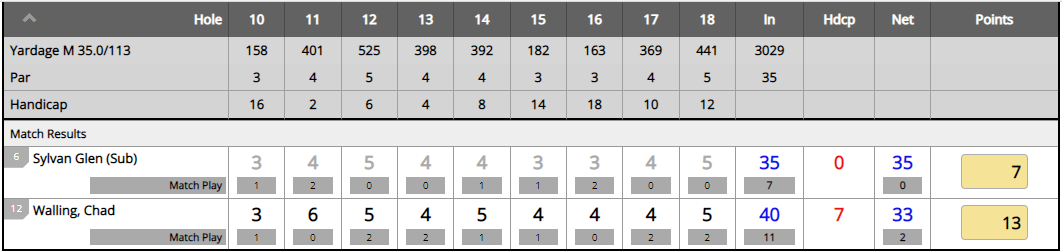
In this particular league, they play match play for 2 points per hole, and 2 points for the low net score. Chad is a 7 handicap, and the course is a 0 handicap. Thus Chad receives 1 stroke on each of the 7 hardest holes (all the holes except #10 and 16). Whatever points the course wins are automatically applied to the absent player, just as if the course was an actual substitute. You can set point limits for the absent player if so desired.
Let's look at a few of the holes to see how they were scored:
Jumping to the total score, the course par for the back 9 is 35, and since the course makes par every hole, the course shoots a NET 35. Chad, however, is a 7 handicap and he shot 40, which comes out to a NET 33 (40 - 7 = 33). Chad's 33 beats the course's 35, so Chad wins the 2 points for the Low Net Score
For many leagues, competing against Par of the course is difficult. How difficult depends on how you have your handicaps set up to calculate, and achieving NET Par may require a really good round. For example, in my league we take the best 4 out of the last 6 scores. Since the "best 4" average score is below the player's total average score, handicaps are lower than they would be if we just took a running average of all of the last 6 scores.
To combat this, there is an "Absent Player Penalty Stroke" option (setting #1). When you set this to a positive value, the course's handicap becomes a negative amount of this value. Thus, the course ends up shooting that many strokes over par with it's net score. Let's take the above example with the course receiving a 2 stroke penalty:
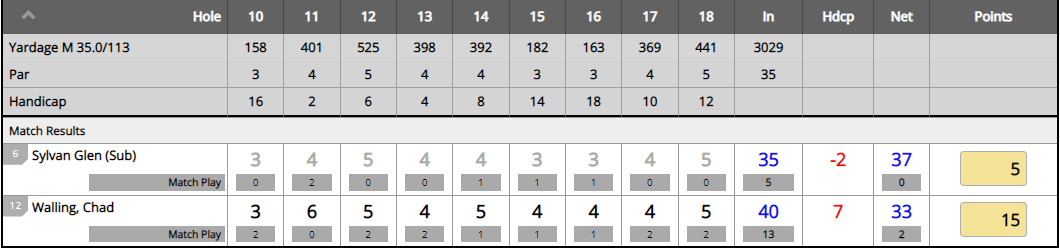
The first thing you'll notice is that the course's handicap is -2. Since the handicap is negative, when you take the Score - Handicap, the NET score becomes over par of a NET 37. (35 - (-2) = 37).
Second, since Chad is a 7 handicap, rather than receiving 7 shots against the course, he is now receiving 9 shots because the difference between 7 and -2 is 9. So he receives 1 shot on each of the 9 holes. Let's see what might have changed in the points:
Looking at the totals, Chad's net 33 still beats the Course, but this time the course has a NET 37.
If you're a brand new league, it's a bit difficult to tell, but I recommend starting with 2 penalty strokes for the course. It seems to be a good average value. However, if you're an existing league with Golf League Tracker, you can pull up the Average NET Score of all players. Using this information, you can see how many over par the average net score is, and base your penalty strokes on that. Within Golf League Tracker, click on the STATS section, and then click the Scoring Averages report.
In this particular league, for the previous year, the NET scoring average was 35.87, or 0.87 over par, thus we decided that a 2 stroke penalty would give a slight edge to the attending player.
Be careful awarding too many penalty strokes, you don't want to give an ADVANTAGE to the attending player, you just want to make it fair.
Golf League Tracker has a number of settings available to set minimum and maximum point values when playing the course. By default, there are no limits set. In this example, each match is worth 20 points, therefore we decided that the course should NEVER get more than 10 points.
To see all of the setting options available, click here to view the "Absent Players and Subs" setting category.