Select a new theme:
Golf League Tracker Default
U.S.A.
Camo
Charcoal
Dark/Nighttime
Desert Sand
Fire and Ice
Monochrome
Ocean
Pink Pastels
SaveCancel
With Golf League Tracker, you can award points based on the position a player finished against the field, with their gross score (no handicap) or net score (with handicap). You can even combine the two if so desired. For the following examples, we're going to be using the Net score, but the concept and configuration is the same if you decide to use the Gross score.
Consider a league of 8 players, and "payout" for the top 4 places of 10, 8, 6, and 4 points with the following scores as displayed in the "Individual Stroke Play Results" report in the statistics section:
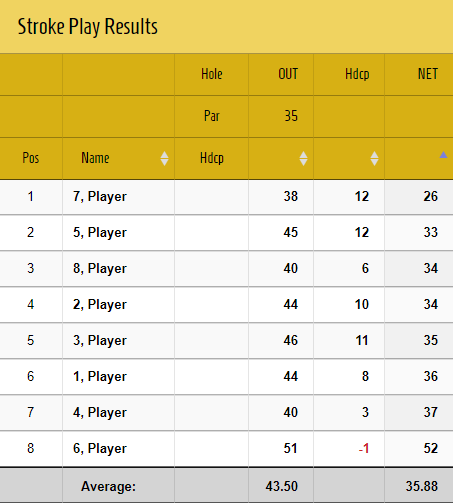
In this scenario, Player 7 should win 10, Player 5 should win 8, and since since 3rd and 4th place tied, Player 2 and 8 should each win 5 (3rd + 4th place = 10 points total, and those 10 are equally divided among the players who tied).
By default, all places which are tied have the points averaged out between the players who tie (6 Pts + 4 pts = 10, so 5 each to those two players). This is the same method which the FedEx cup uses. However, you can give "full" points by changing setting #246: "Stroke Play Tie Type". In the example above, you can award "Full Points", and the point distributed to the two 3rd place players would be 6 points each, and the "Player 3" player would get 4 points. The side effect of distributing points in this manner causes awards more places than if the points are split.
To set Golf League Tracker up to handle this automatically is very easy:
Now we will go in and "record points" like we do for any other match so that the points are applied to the player. After recording points, we can pull up our Individual Round Stroke Play Results report to see the following with the scores sorted by the Net Score:

A percentage based payout is where the number of points distributed for the round is based upon the number of players who played for that week. Often this format is used for a pool of money. In this example, let's say each player put in 5 dollars, and you pay out for the top 3 places of 50%, 35%, and 15%. In this case, you need to set two settings in your league configuration:
With this setup, recall we have 8 players, each worth 5 points. The total pot is 40 points, therefore first place pays out 20, 2nd place pays out 14, and 3rd place pays out 6. In the score example we used earlier, 2 players tied for 3rd, therefore the 6 points are divided between them and each wins 3, as shown here:

If you're a 2 player team league, you can also award points in the same fashion but using the Team's total score, or even the team's Best Ball score.
I don't think there's a right or wrong way to set up your points. If you want a linear distribution, just start with 1st place being equal to the number of players or teams you have and go down 1 point for each. If you want a larger bonus for finishing higher, than weight the points for the top places more heavily than the bottom places. You could copy the FedEx cup points listed here if you want a starting point. I recommend using 10% of what the FedEx cup does as it's easier to manage and just looks better in the standings.